where to start?
I’m a little lost, where to start?
First of all hello and welcome to Toile-libre! You do not know how to create your web space? This f.a.q. will surely help you and, otherwise, we would be happy to help you on the IRC cat
The registration on Toile-libre takes place in several stages.
Creating the account:
You must first go to the panel registration page and fill out the form, as in the example below:
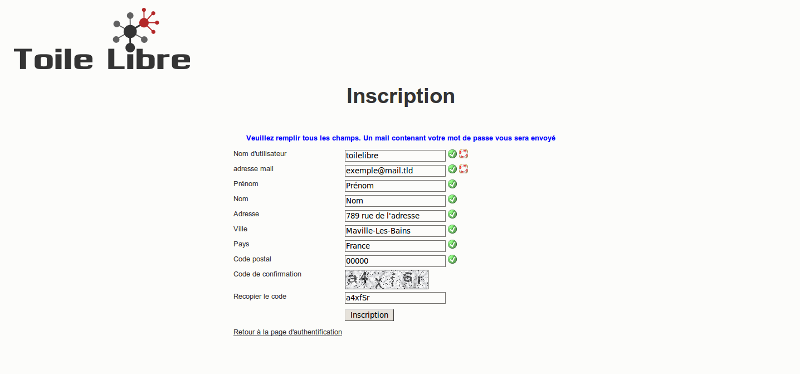
Registration for the Panel
An e-mail will then be sent containing your login information (you will be able to modify your password later), like this:
[Toile-Libre] Welcome on VHFFS
Hello Prénom Nom, Welcome on VHFFS
Here are your login information :
User : Utilisateur
Password : ********
VHFFS Administrators
Then it is necessary to connect to the panel by clicking here, as in the example below:
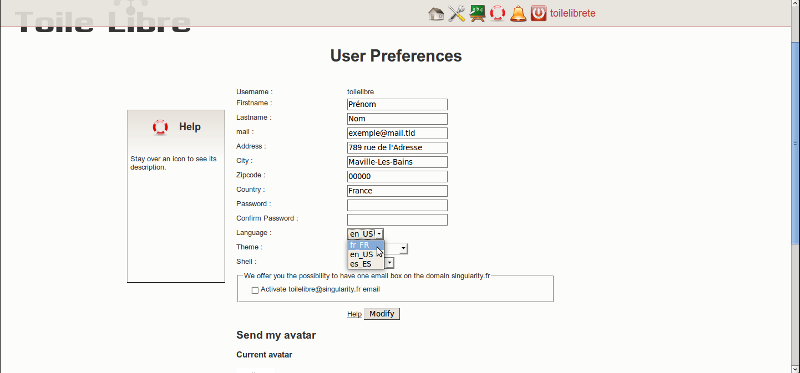
You then arrive on the panel home page.
In the Preferences page you can change your password (which we advise you to do just after registration). You can also (only features!) Activate an email address. (see the mail service)
Creation of a project and a web space:
Before creating your web space for good, you should know that the panel works specifically: a site (as well as a domain name, a SQL …) is part of a group. You can be part of several groups, and there may be several members in the same group. This allows you to work in a multi-project project. Note that a project can not bear the same name as a user.
Go back again in preferences.
Then “Create a new project”. Fill out the form that appears by following the instructions, then confirm with “Send”. As the validation is manual, you will have to wait for the project to be validated and created, then you will receive an email (see below) once the project accepted. In our example, we have created a “testgroup” project.
[Toile-Libre] Your Request for A Group (Testgroup) Toile-libre Was Accepted
Hello Prénom Nom,
Your request for a Group (testgroup) on Toile-Libre was accepted.
Please wait while we are creating your object.
Cheers,
The moderator team
Last step, now click on the icöne with the table (ABC).
Something interesting appeared:
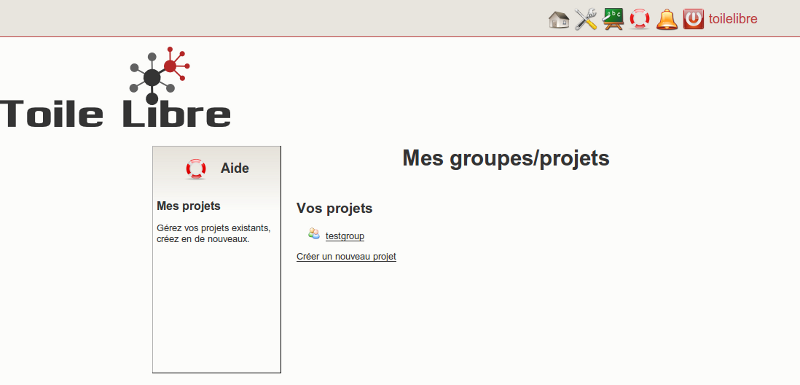
Click on the name of your project (here “testgroup”), you arrive on a page rather well provided! Click “Create” in “Web Space” to create yours:
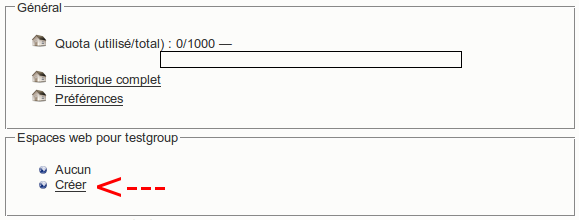
Then fill the form:
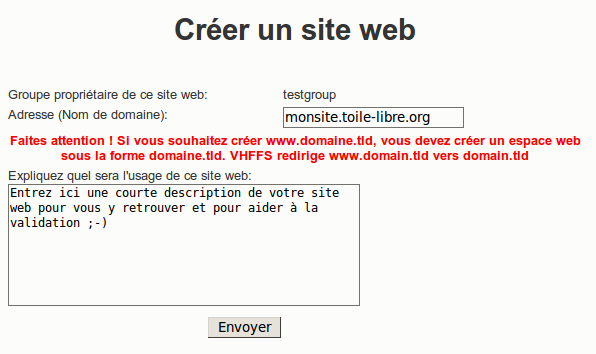
Arrived at this stage, your web space is almost created. You will receive a final e-mail to confirm its creation: => [Toile-Libre]
Your Request for a Webarea (Monsite.Toile-libre.org) on Toile-libre Was accepted <=
Hello Prénom Nom,
Your request for a Webarea (monsite.toile-libre.org) on Toile-Libre was accepted.
Please wait while we are creating your object.
Cheers,
The moderator team
Once done, your “site” is created. You can access it via the address you have registered in the form (in our example http://monsite.toile-libre.org). You get an error message since you have not put any page on your site … but fortunately, in the rest of the f.a.q., you will see how to fill out this space with the FTP protocol.
- You may have a security alert by accessing these links. I invite you to read this f.a.q. to solve the problem.