Install a CMS (Example of Joomla!)
Install a CMS
Introduction
It is sometimes necessary to use a CMS to manage its website. The CMS acronym means “Content Management System” or, in French, “Content Management System” (SGC). [Wikipedia] Canvas supports a large number of CMS and sometimes the installation is not easy.
We will therefore install a CMS: Joomla! Of course, there are hundreds of others, like Xoops, Guppy, Drupal, Spip …
prerequisite
You must first meet the following:
-
The Joomla Installation Package!
-
A Toie-Libre account with a database and a web space.
installation
Start by extracting all the installation package files and transfer them to your htcocs folder. It may take some time … Then go to your web space. You will fall on a page asking you your language. Choose it, then click on the right on “Next”.
On the next page, Joomla! Check certain parameters necessary for its execution. You can not change anything, click “Next”.
The suite is complicated slightly:
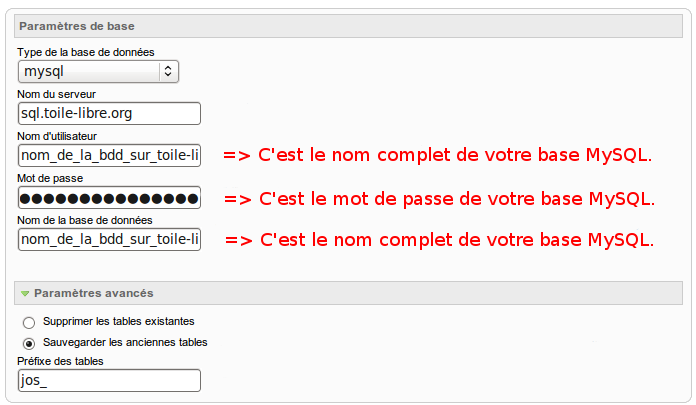
Then fill out the form with the right information (as detailed above), and then click “Next”.
The Joomla installer! You will ask you for some information about FTP access. You can directly click “Next” since this access is not necessary.
The next step is very simple, you must choose your credentials to connect to your site. Let Joomla! Install the sample data (clicking on the associated button), and then click “Next”.
The installation is complete! However, you still have to delete the “Installation” directory with your FTP client. You can then connect with the given identifier (“admin” in general) and create your first content.
As always, do not worry about making the updates with the “update patches” available on the Joomla! Site, to ensure the safety of your site. For any problem, do not hesitate to come see us on IRC!
Problem: Error 500
If you receive an error 500 by visiting your site this is probably due to the removal by your FTP client on the SGID bit on your site’s folders; The correction requires the intervention of an administrator; Come and report it on IRC at #toile-libre@irc.toile-libre.org, or send an email to contact@toile-libre.org by previewing the name of your site.